



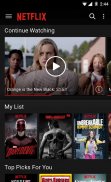



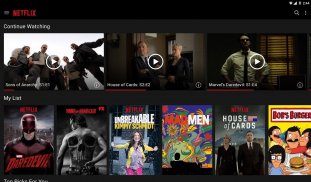









Mô tả của Netflix
Bạn muốn tìm các bộ phim và chương trình truyền hình được bàn luận nhiều nhất trên khắp thế giới? Tất cả đều có trên Netflix.
Chúng tôi mang đến những loạt chương trình, phim điện ảnh, phim tài liệu và hài kịch độc thoại đặc biệt từng giành nhiều giải thưởng. Bên cạnh đó, với ứng dụng dành cho thiết bị di động, bạn sẽ có thể mang Netflix theo mình khi du lịch, di chuyển hoặc đơn giản là nghỉ ngơi.
Điều bạn sẽ thích ở Netflix:
• Chúng tôi liên tục bổ sung các tựa phim và chương trình truyền hình. Thỏa sức duyệt tìm nội dung mới hoặc các tác phẩm yêu thích của bạn và phát trực tuyến ngay trên thiết bị.
• Bạn càng xem nhiều, Netflix càng có thể đề xuất chính xác những bộ phim và chương trình truyền hình bạn sẽ thích.
• Tận hưởng trải nghiệm an toàn dành cho trẻ em với những nội dung giải trí phù hợp với gia đình.
• Xem nhanh các đoạn trích từ các bộ phim và loạt phim của chúng tôi, đồng thời nhận thông báo về các tập mới và tựa phim mới phát hành.
Để xem điều khoản và điều kiện đầy đủ, hãy vào http://www.netflix.com/TermsOfUse.
Để xem chính sách quyền riêng tư, hãy vào https://signup.netflix.com/PrivacyPolicy.











